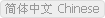| Item |
Software Description |
Qty |
| 1 |
TOMOSEIS CROSSWELL PROCESSING |
1 |
| 1.1 |
Survey Design and Planning
- Synthetic modeling utilities
- Tomographic and reflection coverage
- Survey geometry and time planning
|
1 |
| 1.2 |
Field QC
- Data transfer
- Field Correlation and filtering
- Display and Plotting
- Automated fan QC plotting
|
1 |
| 1.3 |
Data Processing |
1 |
| 1.3.1 |
Data Preparation
- Data correlation
- SEG-Y conversion utilities
- Trace editing and filtering
- Interactive picking
|
1 |
| 1.3.2 |
Data Preparation and Maintenance
- Sets up database of auxiliary information
for projects & profiles
- Database includes:
- Geometry information
- Well names, datum values
- Client and field information, etc.
|
1 |
| 1.3.3 |
Spectral Analysis
- Compute f-k spectra of gathers or amplitude spectra of traces
|
1 |
| 1.3.4 |
Viewing/Event Picking
- Interactive first break picker, horizon picker
and trace display
- Extensive sorting capability for crosswell
gathers
- Automated first break picking
- Display of processing parameter tables
- Displays trace header values, trace spectra, & amplitude
values
- Interactive f-k spectral color display including sorting capability
|
1 |
| 1.3.5 |
Model Building
- Toolkit for creating and manipulating layered
3D earth models
- Represent velocity in traveltime inversions & reflection
imaging
- Defines velocities within layers & structure of individual layers
|
1 |
| 1.3.6 |
Travel Time Tomography
- Direct arrival raytracer based on layered
node model.
- Tomographic inversion
- Iterate is TCL driver script that automates
traveltime inversion
- QC diagnostics are plotted to track convergence
- Plotting, display and diagnostic plot utilities
|
1 |
| 1.3.7 |
Imaging
- Velocity analysis
- Wavefield separation
- Reflection point mapping (VSP-CDP mapping).
The mapping system produces a file of mapping
traveltimes from the 3-D ray traced reflection
times that is used to rapidly map data from
various steps in the wavefield separation process.
- Diagnostic plots
- Angle transforms and range stacking
- Kirchoff Migration (post-map, pre-stack, partial-stack or post-stack)
|
1 |
| 1.3.8 |
Filtering
- Bandpass filter – zero or minimum phase,
Butterworth or sinc
- Time variant bandpass filter
- Predictive deconvolution
- Pie slice f-k filter
- Mean, median, alpha-trimmed median mix applied
in enhance or subtraction mode
- Top/bottom/or surgical mute in specified
time windows
- Trace normalization: windowed in time windows
or AGC
- Amplitude analysis in specified time windows
|
1 |
| 1.3.6 |
Data Manipulation
- Trace re-sampling including decimation or
interpolation
- Trace stacking with mean, median, alpha-trimmed
mean, diversity stack
- Residual statics analysis
- Arbitrary trace sorting including standard
crosswell gathers
- Trace alignment along arbitrary time definitions
- Data volume builder from individual gathers
- Select traces as specified in a 2-D grid
|
1 |
| 1.3.7 |
Miscellaneous
- Model file to SEG-Y conversion
- SEG-Y file I/O including re-mapping of headers
- Arbitrary math expressions for manipulating
trace headers
- Math operations and statistics on 2-D grids
of values
- Extraction of log values from 2-D grids
- Insertion of log values into a 2-D grid
- Conversion of a 2-D grid of values into SEG-Y
trace file
- Conversion of SEG-Y trace gather into a 2-D
grid of values
- 2-D grid manipulations for sizing, interpolation,
statistics
- Inserting or extracting a 2-D grid of values
into or from a SEG-Y header
- Signal Processing utilities
- Synthetic seismogram generation
- Image generation
- Well log data conversion and log re-sampling
- QC utilities
- Profile displays
|
1 |
| 1.3.8 |
Plotting Tools (Post Script)
- Postscript composition tool from individual
drawing objects
- Create a color Postscript rendering of a
2-D grid of values
- Create a Postscript rendering of a seismic
section
- Create drawing objects in Postscript
- Color scales, logs, arcs, boxes, lines, report pages, polygons, tables or text
|
1 |
| 1.3.9 |
Scripting Tolls
- Scripting is done in TCL/TK with a variety
of utilities and libraries.
- Scripting utilities implement efficient seismic
processing by passing intermediate data via
the UNIX pipe.
- Utilities support data base access and provide
for parallel data paths inflows or execution of non-seismic processes
or flows.
|
1 |
| |
CROSSWELL PROCESSING SOFTWARE |
1 |
| 1.3.10 |
Training -8 weeks hands on training |
1 |
| 1.3.11 |
Installation - 1 week installation in user location |
1 |
| 1.3.12 |
Software Maintenance -12 month |
1 |
| Overview |
The TomoSeis crosswell seismic processing system
provides three major functionality components:
Crosswell data processing, including tomography and reflection imaging
Acquisition Quality Check (QC) system for in-field QC
Survey planning
The system is UNIX based, running under the Solaris operating system
(.X86 or SPARC). The system design provides the benefit of full user
control as well as high efficiency for routine processing of data,
being made up of command line driven modules that are configured for
production operation with scripts (flows) written in TCL/TK. In addition
to the pre-written scripts that implement standard crosswell processes,
user written scripts can easily implement special processes. The Graphical
User Interface (GUI) is implemented in X as extended by TK. Specific
benefits of the processing system are:
High speed, user friendly operation for efficient processing or
large crosswell data sets (100,000 traces or more)
Proven effectiveness in a production, service environment
Flexibility to implement new processes
Postscript graphics support.
File Formats:
Logs: ASCII
Tomograms, shooting charts, etc.: 2-D binary grid
Models: Binary custom
Seismic: SEG-Y with extensions
Parameters: SEG-Y extension for parameter tables |
| 1/. SURVEY DESIGN AND PLANNING |
Non-vertical incidence synthetic seismogram – displays
logs and synthetic seismogram stacked trace (stacked over incidence
angle) or synthetic AVA gather.
The synthetics incorporate Zoeppritz equation,
including the effect of compressional and shear velocity and density.
The mapping stretch of VSP-CDP mapping can also be incorporated |
Synlog/nvisyn |
Automated survey design based on geophysical objectives
and well data. Produces survey geometry, shooting chart, estimated
time of survey and tomographic and reflection coverage.
TomoSeis’ X-Plan™. crosswell pre-survey planning software
generates an optimized pre-job plan of seismic acquisition parameters.
This provides details of the sequence of the profiles (source to receiver
pairs) to be run, as well as specific acquisition parameters for optimal
coverage such as record length, upper and lower sweep frequencies,
sample intervals, source and receiver level spacing, winch speeds,
and so on.
With this information, an estimate of survey time
to completion is computed. |
Plan/surveyplan/surveydesign/
coverage |
| 2/. FIELD QC |
Transfers data from acquisition system, correlates
with pilot signal, band-passes, plots or displays gathers (common
shot or receiver) and spectra.
Automatic production of operator-selected plots
as each fan of a survey is acquired. The survey planning software is
available in the field QC component to allow rapid plan updates in the
field. |
Plot_fan/plot_spectrum/qc/qc_nfs
/qc_crg/qc_data/qcfullwave/qcspect
/qcproc/qcdisplay/noise
edit |
| 3/. DATA PROCESSING |
| DATA PREPARATION |
Sets header values as required to describe the crosswell
geometry.
Reads field tapes, correlates with pilot sweep,
verifies and fixes header values, kills traces. |
Read-egg/fancheck/fixfan/
listfan/qcdisplay/qcproc/tracekill/
sweep |
| DATA BASE PREPARATION AND MAINTENANCE |
Sets up database of auxiliary information for projects
and profiles used in crosswell data processing.
Database includes geometry information, well names,
datum values, client and field information, etc. |
Acqver/checkinitialize/dbget/
initialize/profile/project/version |
| SPECTRAL ANALYSIS |
| Compute f-k spectra of gathers or amplitude spectra
of individual traces. |
Fkspect/spectrum |
| VIEWING/EVENT PICKING |
Interactive first break picker, horizon picker and
trace display. Extensive sorting capability for crosswell gathers,
automated first break picking, and display of processing parameter
tables.
Displays trace header values, trace spectra, and
amplitude values. |
Picker |
Interactive display of rows or columns. Interactive
color table selection and setting of display scale.
Color display of 2-D parameter files for interactive
display of tomograms, shooting charts, trajectories,
etc. |
Grdview |
| Interactive f-k spectral color display including sorting
capability for crosswell gathers |
Fkview |
| MODEL BUILDING |
Toolkit for creating and manipulating layered 3D earth
models typically representing velocity in traveltime inversions and
reflection imaging.
The model format defines velocities parametrically
within layers and the structure of the individual
layers. |
X3dtolog/X3dtogrd/X3dcoverage
/dip3d/diptohorz/X3dAcoverage |
| TOMOGRAPHY |
Traveltime inversion and direct arrival raytracer
based on layered noded model.
Iterate is the TCL driver script that automates
traveltime inversion. QC diagnostics are plotted
to track convergence |
Plot3d/rt3d |
| IMAGING |
VSP-CDP mapping, incidence angle transform and migration(post-map,
pre-stack partial-stack r post-stack)
The mapping system produces a file of mapping traveltimes
from the 3-D ray traced reflection times that is
used to rapidly map data from various steps in the wavefield separation
process. |
Rtref3d/reftable3d/migrate/
trajint/fastmap/angletrans/mapper |
| FILTERING |
| Bandpass filter – zero or minimum phase, Butterworth
or sinc |
Bpf |
| Time variant bandpass filter. |
Tvbpf |
| Predictive deconvolution |
Pred |
| Pie slice f-k filter. |
Fkfilt |
| Mean, median, alpha-trimmed median mix applied in enhance
or subtraction mode. |
Tracemix |
Amplitude analysis in specified time windows
Within the window computes start, end time, peak
value, peak interpolated value, min, max, median,
time of median, average, rms or average absolute value, auto picking. |
Amplitude |
| Top/bottom/or surgical mute in specified time windows |
Mute |
Trace normalization: windowed in time windows or AGC
The scale factors are stored in the trace headers
and amplitudes can be restored in subsequent calls. |
Norm |
| DATA MANIPULATION |
| Trace resampling including decimation or interpolation |
Resamp |
| Trace resampling |
Changestart |
| Trace stacking with mean, median, alpha-trimmed mean,
diversity stack. |
Stack |
Residual statics analysis
Statics are computed in specified time window using
external master trace or internally generated
trace by mixing across the input data. |
Statics |
Arbitrary trace sorting including standard crosswell
gathers.
Sorting of subsets can be specified by depth or
every nth trace. Arbitrary header locations can be
used in sorting. |
Sorter |
Trace alignment along arbitrary time definitions
Time definitions are performed by timegate. |
Align |
| Data volume builder from individual gathers |
Data Output |
| Select traces as specified in a 2-D grid. |
Sorttogrd |
| Timegate is used in all routines that require specification
of times or time windows. Times can be specified
in a polygonal description language, in 2-D grids (such as first break
picks), in parameter tables, as moveouts or as static times. |
Timegate |
| MISCELLANEOUS |
SEG-Y file I/O including remapping of headers
EBCDIC headers or binary reel header values can
be modified. Trace numbers can be renumbered. |
Segyio |
Arbitrary math expressions for manipulating trace
headers
Any “C” language mathematical function can be implemented
to provide arbitrary expressions in updating headers. |
Hdrmath |
Math operations and statistics on 2-D grids of values
Can be used to modify time values stored in grids
or to update shooting charts, etc. |
Grdarith |
| Math operations and statistics on logs. |
Logarith |
| Extraction of log values from 2-D grids |
Grdtolog |
| Insertion of log values into a 2-D grid. |
Logintogrd |
Conversion of a 2-D grid of values into SEG-Y trace
file.
Header values are taken from a template file. |
Grdtosegy |
| Conversion of SEG-Y trace gather into a 2-D grid of
values |
Segytogrd |
| Utilities |
Getftype/rpath/segycount/
grd2ascii |
| 2-D grid manipulations for sizing, interpolation, statistics |
Grdfill/grdsize/grdstats/grdtrim |
| Inserting or extracting a 2-D grid of values into or
from a SEG-Y header |
grdtohdr/hdrtogrd |
| Log resampling. |
Logsample |
| PLOTTING TOOLS (POSTSCRIPT) |
| The plotting system is extremely flexible,
using Adobe Postscript to provide for building
custom displays. Graphic objects can be simple: text, lines, boxes,
etc. or complex: seismic sections, logs, 2-D color maps. Output can
be to any Postscript compatible printer or to the graphics terminal
display. |
| Postscript composition tool from individual drawing
objects. |
Pscompose |
| Create a color Postscript rendering of a 2-D grid of
values |
Grdtops |
| Create a Postscript rendering of a seismic section. |
Segytops |
Create drawing objects in Postscript
Color scales, logs, arcs, boxes, lines, report
pages, polygons, tables or text. |
Colorbar/logtops/psarc/psbox/
psline/pspage/pspoly/pstable/
pstext/grdtoppm |
| SCRIPTING TOOLS |
Scripting is done in TCL/TK with a variety of utilities
and libraries.
Scripting utilities implement efficient seismic
processing by passing intermediate data via the
UNIX pipe. Utilities support data base access and provide for parallel
data paths inflows or execution of non-seismic processes or flows. |
Cmdline/tflow/tproc/tproctk/
tdbase/tdbproc/params/
paramson/pipe_in/pipe_out/pw |